Hey guys, just open another Command Prompt window as Admin and type this comand (Change 12345 with your port, of course)
netstat -ano | findstr :12345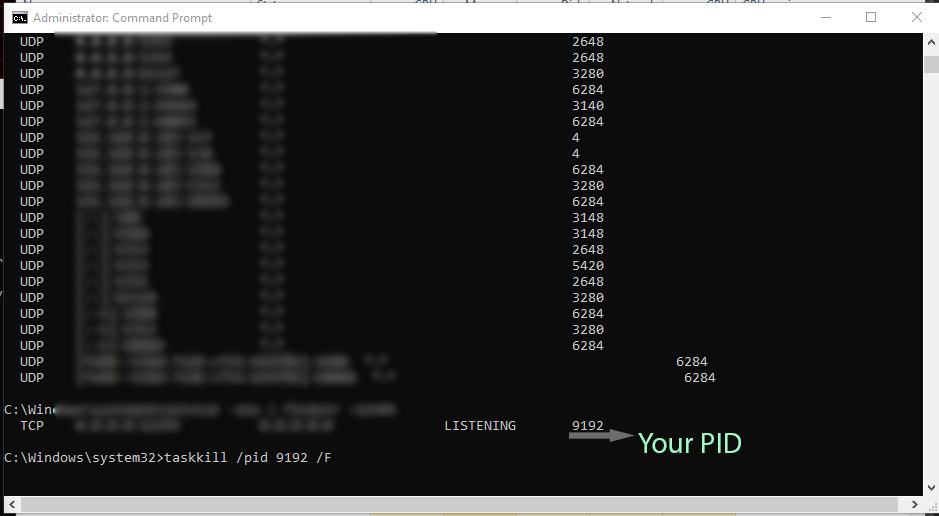 If netstat doesn’t work, try starting your command prompt or git bash as Administrator (right click, run as Admin). Figure out the PID of the process, in our case it’s 9192 as you can see on the image. Then just run this command with the appropriate PID:
If netstat doesn’t work, try starting your command prompt or git bash as Administrator (right click, run as Admin). Figure out the PID of the process, in our case it’s 9192 as you can see on the image. Then just run this command with the appropriate PID:
taskkill /pid 9192 /F